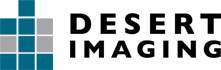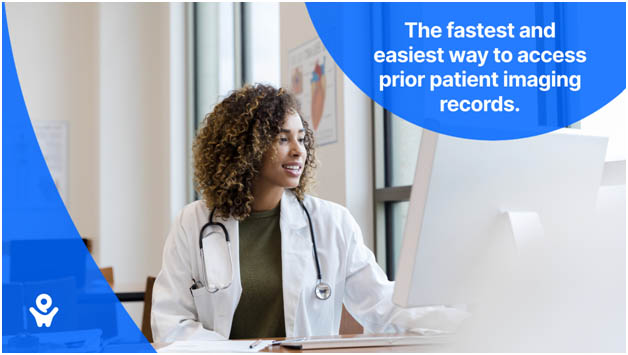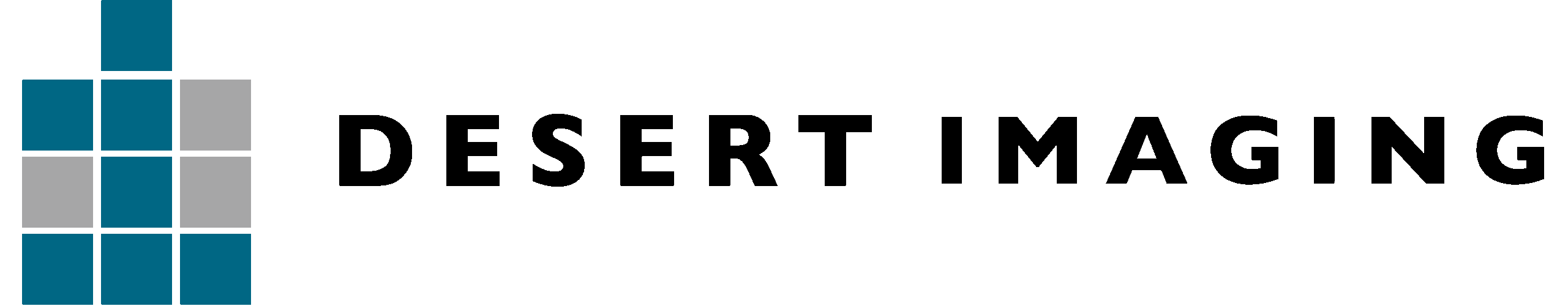Imaging Records
Referring Physician PocketHealth Benefits:
Faster access to your patients’ imaging records allows for seamless pre-appointment review and planning.
Reduced risk of delayed appointments and wasted time due to lost, corrupt or late CDs.
Simple platform navigation, with no software or account setup needed.
Secure, HIPAA compliant, web-based platform with bank-level encryption.
Always-on support to help guide you through any questions you may have.
Patients sharing their imaging means more engaged patients and explicit consent.
How can I access my patients’ imaging?
- Instead of a CD, you’ll receive an Access Page via email, fax, or hard copy from Desert Imaging or a patient. Think of this as a digital movie ticket unique to your patient’s imaging, with instructions on how to access their imaging.
- Go to pockethealth.com/view on any web browser and enter the patient’s date of birth and security code found on the Access Page.
- Securely view your patient’s imaging in full diagnostic quality on PocketHealth’s Health Canada/FDA compliant cloud viewer (eUnityTM), or download these files without compression for offline use or to import them into your RIS/PACS.
To request a PocketHealth Access Page, please provide Desert Imaging with your patient's name, date of birth, the requested study, and a return Email address or FAX number via:
How can I send my patients’ prior imaging?
- Instead of sending us a CD, we’ll send you an imaging request via fax or email.
- You’ll be able to securely upload the requested imaging by visiting the URL listed on the Request Page: https://desertimaging.pocket.health and entering the secure upload PIN.
- Click Begin and then navigate to and click on the Ready to Upload button to start uploading the requested imaging.
- From there, you can click and select the entire CD, USB, or folder you’d like to share. As the final step simply click Upload, wait for it to complete, and click Confirm to finish sharing your imaging.
- We can then instantly import that imaging right into our local system.