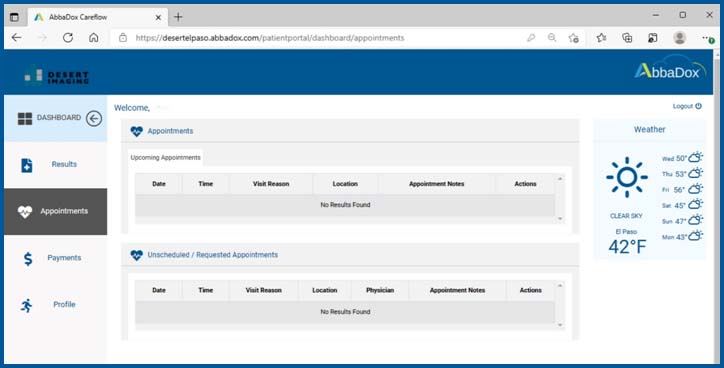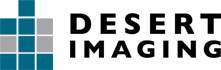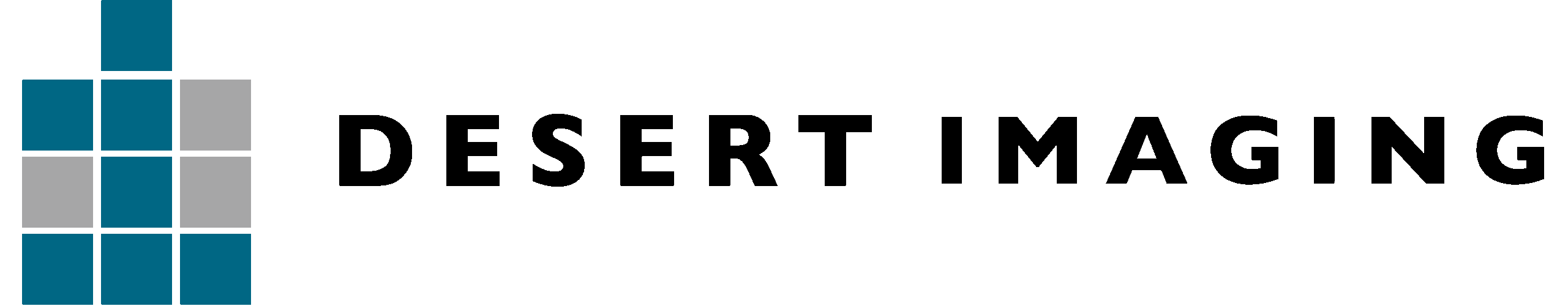Patient Portal
Dear Patient,
We are pleased to offer our patients a fast, convenient, and secure way to manage your care through the Desert Imaging Patient Portal. You can use the Patient Portal to access the results of your imaging exam(s), view details of your upcoming appointment(s), view exam preparations, and more.
Registration
To register for the patient portal, please provide us with your email address at the time of your imaging exam. After your exam has been read by our Radiologist, you will automatically receive a patient portal registration email. Please click on the link embedded in the email. Your username is your email address. After setting your password, security questions, and accepting the terms of the User Agreement, please reenter your username and password to complete the registration process.
Please note that each patient needs to use their own individual email address. If you have any questions regarding our Patient Portal, please contact us at (915) 577-0100 or email [email protected]
PocketHealth
To access and share the images of your exam(s), please visit our partners at PocketHealth via www.pocket.health/DesertImagingImages are available through this portal 24 hours after your date of service.